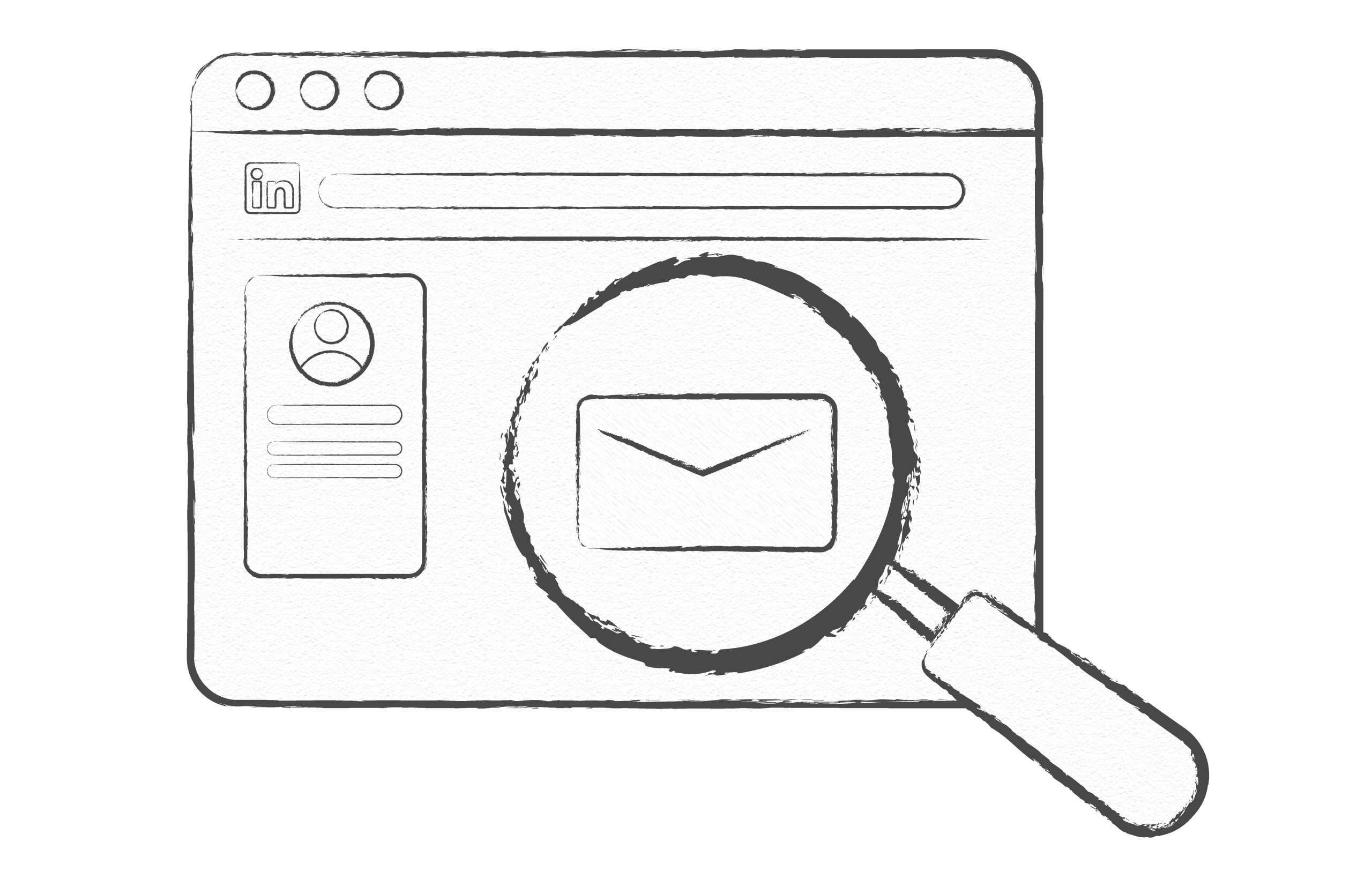
Looking for email addresses of potential sales leads or job candidates? LinkedIn email finder tools can help. These tools quickly find email addresses, which saves you time and makes your outreach more effective.
With so many options available, how do you pick the right one?
That’s why we put together this list – to help you discover the tool that fits your needs and gets results.
It’s time to discover if those will be really helpful for you. Let’s understand how email finder tools can help you:
Find contact information in seconds, not hours. Email finder tools handle the data collection while you can focus on more creative parts of the outreach, such as writing an email.
A recruiting agency can find 50 hiring manager emails with email finder tools in a few minutes instead of spending an entire day manually researching each contact.
Skip gatekeepers and connect with the right people. Get direct access to key contacts who make decisions.
A sales team can email the VP of Operations directly instead of waiting weeks for a response from a general inquiry form.
Scale from dozens to hundreds of prospects quickly. Create targeted lists in minutes instead of days.
A PR agency can build a list of 500 journalists and media contacts across their target publications quickly and accurately. In addition to email finders, email scraper tools can support the process of collecting contacts effectively.
What tool do you need, and what features should a LinkedIn email finder have? Let’s find out together.
Look for tools that verify emails before you use them. Verification status reduces bounce rates and protects your sender reputation.
In addition to this, consider using email deliverability tools to further ensure that your emails reach inboxes successfully.
Choose email finders with multiple search options. Find contacts by name, company, domain, LinkedIn profile, or bulk upload.
A large, updated database ensures better results. More coverage means you can find contacts across any industry or region.
Seamless connection with your CRM and email tools saves time. Look for native integrations with Salesforce, HubSpot, or Gmail.
Compare credit systems and monthly costs. Match the plan to your volume needs.
Now let’s explore actual tools, review their features, and help you pick the best one.
First on our list is ContactOut, a LinkedIn email finder tool that helps professionals discover verified contact information from LinkedIn profiles. It allows users to find emails and phone numbers for over 300 million professionals.
Plus, it offers features to improve sales and recruitment efforts, including creating lead lists, syncing with CRM systems, and running automated email campaigns.
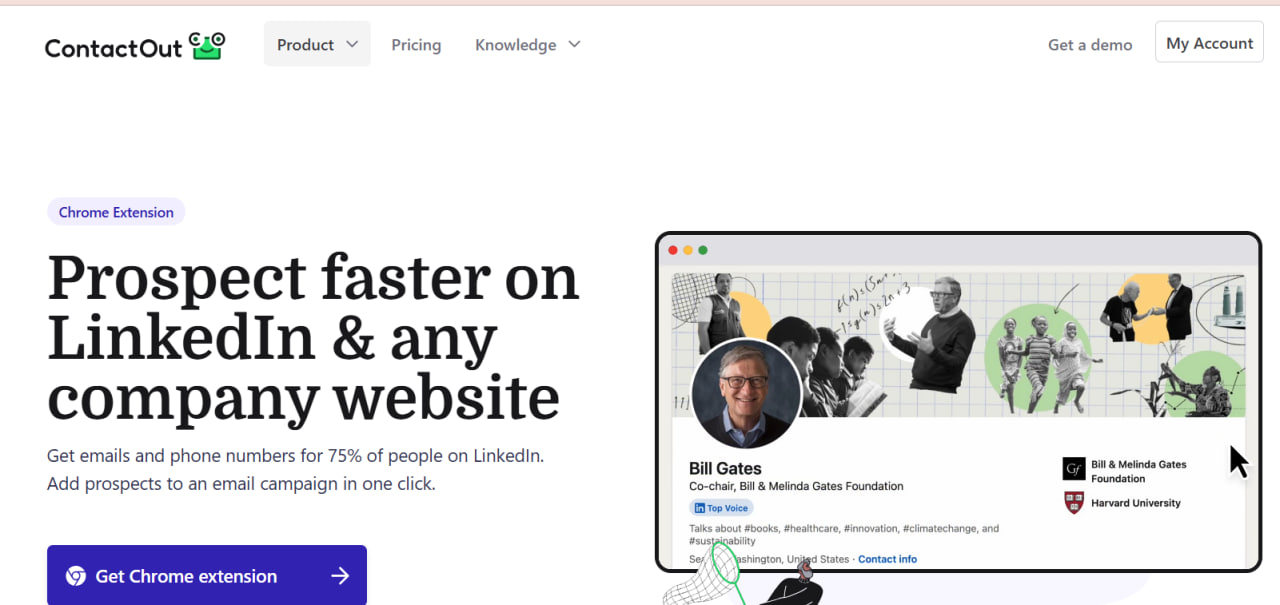
➤ Key Features
The ContactOut Chrome extension enables users to find verified emails and phone numbers directly from LinkedIn profiles. It provides access to contact information for approximately 75% of LinkedIn users.
Users can enrich records with profile data, verified emails, and phone numbers, streamlining the process of building comprehensive contact lists.
ContactOut integrates with various CRM and ATS platforms, including Salesforce and HubSpot, to streamline workflows and data management.
The tool provides access to over 300 million verified personal and work emails with triple verification, ensuring high accuracy.
ContactOut offers an AI writer that helps craft personalized email outreach messages, improving engagement and response rates.
➤ Plans and pricing (includes US/UK Data)
Free – $0 / month – gives access to 5 emails/day, 5 phones/day, 5 exports/day
Email – $49/month – unlimited emails (no phone)
Email + Phone – $99 / month – unlimited emails + phones
Team / API – custom pricing․
Please note that the current pricing is discounted, and it’s recommended to check the official website for the most accurate and up-to-date information.
Find business emails instantly with Skrapp’s LinkedIn email finder – extract verified contacts directly from LinkedIn and Sales Navigator. Automate your lead search, export prospects effortlessly, and build targeted outreach lists that drive results. Spend less time searching and more time closing deals.
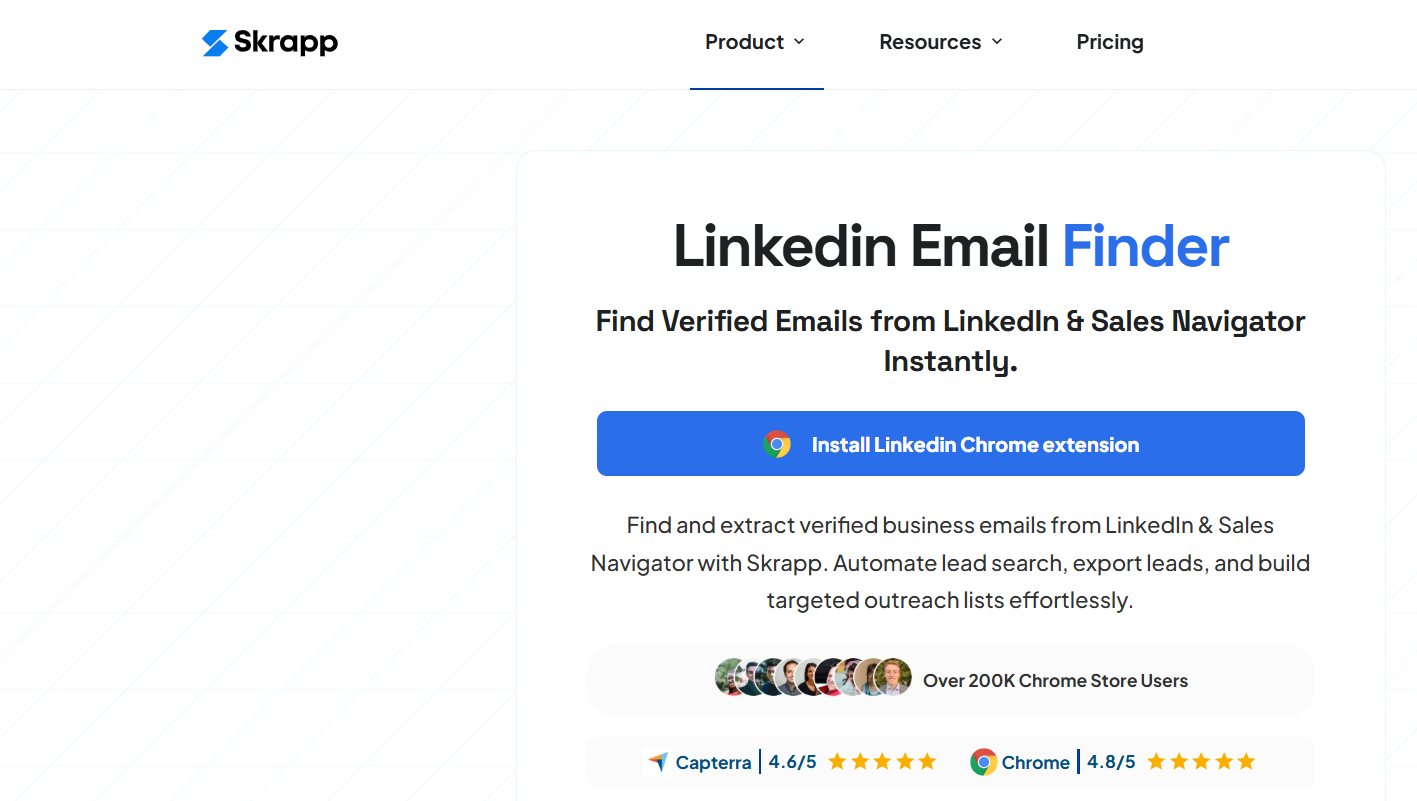
➤ Key features
Chrome extension extracts verified business emails from profiles with one click.
Supports bulk email extraction up to 2,500 emails per operation from LinkedIn search pages, Sales Navigator, and saved lists.
Integrates seamlessly with LinkedIn Recruiter, allowing extraction from search results, saved lists, and individual profiles.
Allows saving, managing, and exporting leads in bulk as CSV files or directly syncing with CRM.
Integrates with HubSpot and Salesforce CRM.
➤ Plans and pricing
100 email credits /mo, 1 user, Email Finder & Verifier, LinkedIn Basic/Sales Navigator/Recruiter, Company Websites, Native & restricted search, credits roll over
1,000 email credits /mo, 2 users, everything in Free + LinkedIn Multi-Page Enrichment, Auto-Connect, unlimited leads & companies search, lists & CRM sync.
50,000 email credits /mo, 15 users, everything in Professional + API integration, SSO, accelerated support, dedicated account manager
Note: The prices shown already include a 25% discount, available when you choose annual billing for any paid plan. Regularly check their website for more relevant information.
Find verified emails and phone numbers from LinkedIn instantly with GetProspect’s Chrome extension. Access the world’s largest B2B contact database designed for sales teams, recruiters, and marketers. Discover accurate contact data at scale with one-click extraction and powerful bulk search tools.
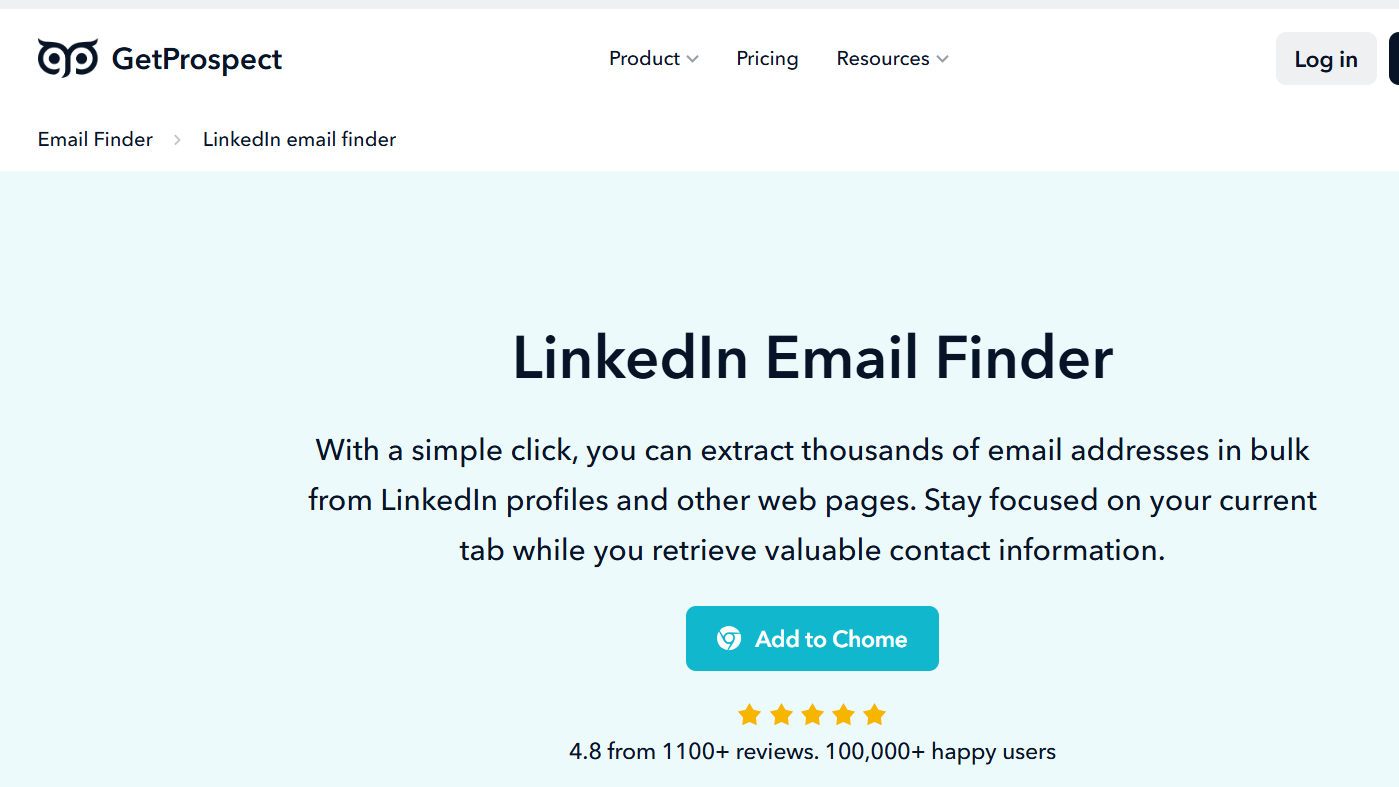
➤ Key features
Extract thousands of email addresses at once from LinkedIn profiles and web pages. The extension works in the background, allowing you to stay focused on your current tab.
Visit any LinkedIn profile and click the extension icon to reveal their email instantly. Access all contact data in seconds without leaving LinkedIn.
Access contact information from LinkedIn Groups with just a few clicks. Select profiles manually or automatically save multiple pages of leads at once.
Search and collect data using LinkedIn Sales Navigator with enhanced safety limits. Access up to 1,800 leads per 24 hours with Sales Navigator (or 800 leads with basic LinkedIn search).
Collect employee data directly from company websites, not just LinkedIn. Filter by job title and access emails, phone numbers, and other essential details.
Export leads with valid emails and mobile phone numbers into CSV files easily. Transfer contacts directly to various CRM platforms and apps seamlessly.
➤ Plans and pricing
50 emails, 100 verifications,LinkedIn extension, advanced filters, API access, CSV/XLSX export, team data sharing
All Free features + 1,000 emails, 2,000 verifications, 5 phone numbers, CSV enrichment, Zapier, dashboards & reports, custom properties, priority live-chat.
5 000 valid emails, 10 000 verifications and 5 phone numbers
All Starter features plus native integrations and team credit sharing․
Turn data into your secret weapon. Instantly enrich phone numbers, email addresses, and company intel by tapping into LinkedIn, Sales Navigator, and Recruiter Lite’s powerful filters.
Stop hunting for contact info and start closing deals with Kaspr features – verified data for over 500 million profiles at your fingertips.

➤ Key features
Access verified phone numbers, emails, and company info directly from LinkedIn profiles. Works on LinkedIn, Sales Navigator, and Recruiter Lite with 500M+ contacts available via Chrome Extension.
Instant contact details without leaving LinkedIn. Widget appears automatically on profiles with data preview before spending credits.
Export and enrich contact lists from LinkedIn or upload CSV files to bulk enrich emails and phone numbers from Kaspr’s database.
Direct sync with HubSpot, Salesforce, Zoho, Pipedrive, Brevo, and more. Send enriched data straight from LinkedIn to your tech stack.
Retrieve contact data from 500M+ profiles using LinkedIn URLs. Automate enrichment across your systems.
➤ Plans and pricing
15 B2B Emails, 5 Phone, 5 Direct Emails, 10 Exports | LinkedIn extension, lead management, CSV enrichment, tasks, CRM & API | 20 users max, credits not shared.
Unlimited B2B Emails, 1,200 Phone, 60 Direct Emails, 12,000 Exports/year | Everything in Free+ Sales Navigator, shared credits, up to 10 lead lists, 3 enrichment workflows, Zapier & limited API access.
Unlimited B2B email credits, 2,400 Phone credits and 2,400 Direct email credits.
Everything in Starter plus Kaspr on LinkedIn Recruiter Lite, Up to 30,000 exports per year API access, custom member permissions, exporting of usage reports
Unlimited B2B email credits and Unlimited Phone credits. Intent data, unlimited B2B email credits, unlimited phone credit, advanced Salesforce enrichment, enterprise-level compliance, Single Sign-On (SSO)․
Note: The current pricing is discounted. Please regularly check their website for more accurate and relevant information.
You can join 400,000+ users finding decision-makers with Snov.io features. Discover verified emails on LinkedIn and Sales Navigator with pre-verified accuracy (98%+ deliverability).
Find leads, automate multichannel outreach, and close more deals—all in one sales CRM with unlimited mailboxes and unlimited email warmups.
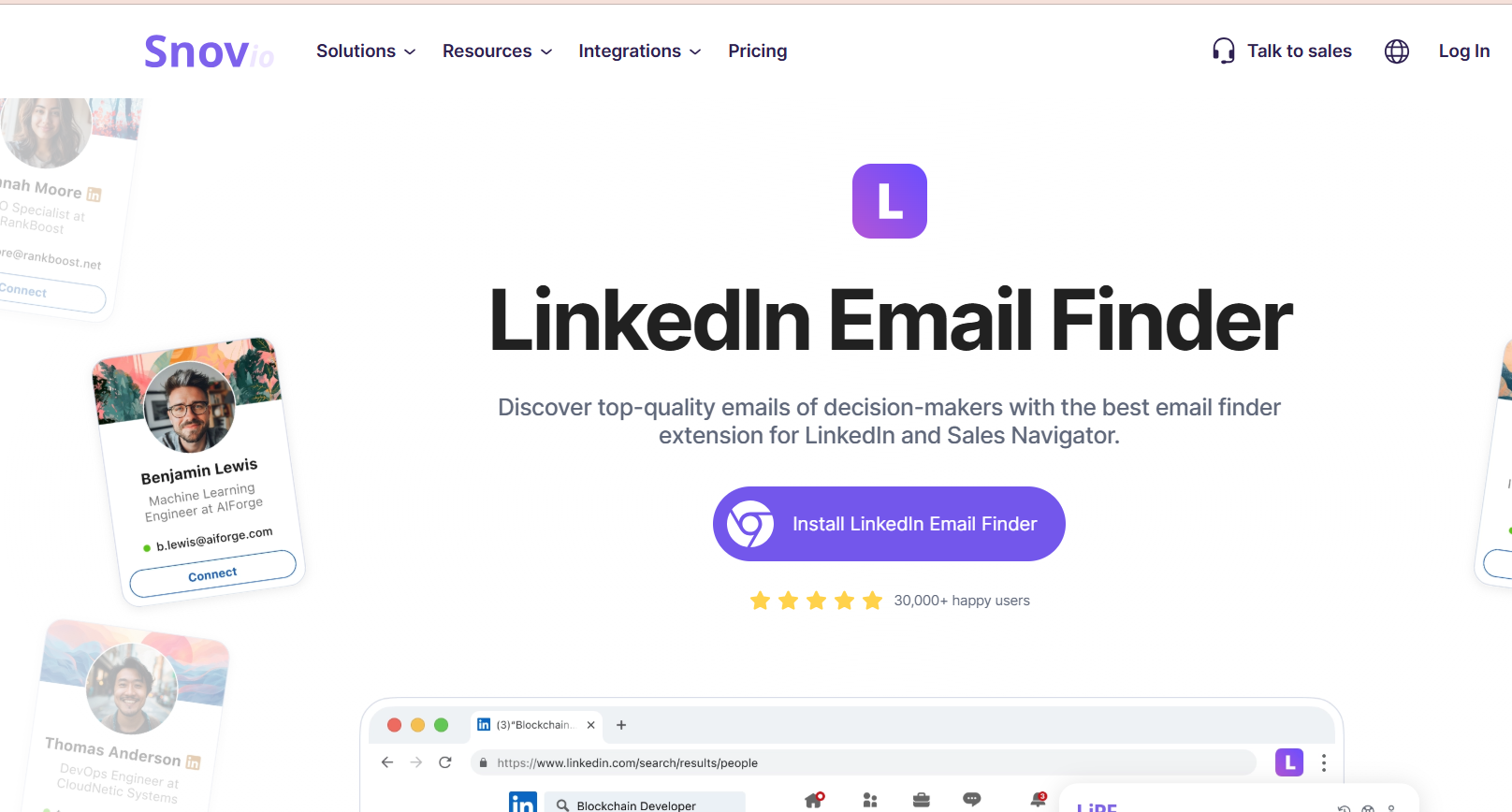
➤ Key features
Find verified email addresses from LinkedIn profiles and Sales Navigator. Real-time validation ensures accuracy and reduces bounce rates.
Works directly on LinkedIn and Sales Navigator pages. One-click extraction makes finding emails quick and seamless.
Extract emails from filtered LinkedIn search results. Target specific industries and decision-makers for focused outreach.
Save leads to organized prospect lists automatically. Export contacts for use across your sales tools.
Automate multi-channel outreach campaigns combining LinkedIn and email. Integrates with HubSpot, Pipedrive, and 5,000+ apps via API.
➤ Plans and pricing
1,000 credits, 5,000 recipients, 3 mailbox warm-ups, unlimited monthly emails, senders & follow-ups, multichannel campaigns (email + LinkedIn), A/B testing, dynamic personalization, email warm-up, 7-tier verification, unlimited export & storage, API & integrations (HubSpot, Pipedrive, Zapier, Calendly), engagement analytics, and 24-hour support.
5,000 credits, 25,000 recipients, unlimited mailbox warm-ups, emails, senders & follow-ups, LinkedIn automation, multichannel campaigns, A/B testing, dynamic personalization, email warm-up, and 7-tier verification.
It also includes unlimited export & storage, API & integrations (HubSpot, Pipedrive, Zapier, Calendly), engagement analytics, 24-hour support, unlimited team seats with shared limits, and full access to all premium features.
From 200,000 credits & from 400,000 recipients, and unlimited emails, senders & follow-ups, LinkedIn automation, multichannel campaigns, A/B testing, dynamic personalization, email warm-up, 7-tier verification.
This plan also includes unlimited export & storage, API & integrations (HubSpot, Pipedrive, Zapier, Calendly), engagement analytics, 24-hour support, unlimited team seats with shared limits, custom onboarding, and all premium features.
Last on our list is Apollo.io, a B2B sales platform that makes finding and connecting with potential customers easier. Apollo features give access to over 210 million verified contacts and 35 million companies, helping sales teams streamline lead generation, prospecting, and outreach.
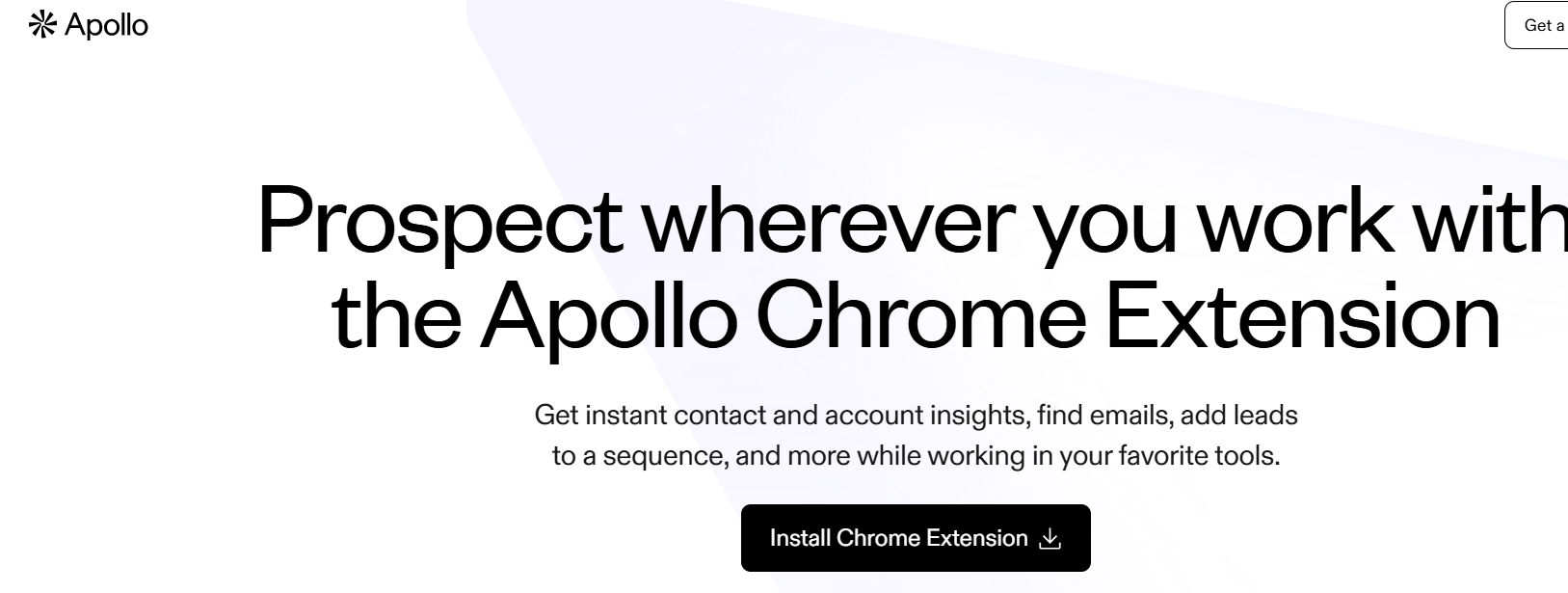
➤ Key Features
Get verified emails and phone numbers instantly, so you reach the right person and save time. Contact profiles are enriched automatically, staying up-to-date without extra effort.
See full contact info on LinkedIn, letting you work faster and access everything you need. Company insights like hiring and funding help you focus on the best leads.
Upload LinkedIn URLs via CSV to find emails quickly, map the columns to Apollo’s default fields like name, company, or email, and process multiple contacts at once for more accurate and efficient enrichment.
Request emails and make calls directly from LinkedIn with one click. Add contacts to lists or sequences instantly so nothing gets lost.
Use Apollo features without leaving LinkedIn. Manage contacts directly from profiles and simplify follow-ups.
Use advanced filters to find the most relevant prospects, then save and organize contacts into lists to keep campaigns structured. After applying filters, you can view matching contacts, access their LinkedIn profiles, add them to sequences, or contact them directly via email or phone.
Data syncs automatically with your Apollo account, keeping your CRM up-to-date. Track engagement in real-time and adjust strategies quickly.
➤ Plans and pricing
Apollo’s Chrome browser extension is free to download and compatible with all plan levels, allowing you to access prospecting features directly from LinkedIn, Gmail, and other platforms.
If you want more advanced features, here’s a quick breakdown of all the available pricing plans.
100 monthly contact credits. Limited features compared to paid plans.
30,000 credits per user/year, 2 email sequences, 1 mailbox per user
48,000 credits per user/year. Unlimited email sequences. 5 mailboxes per user.
72,000 credits per user/year. Unlimited sequences, prospecting, Gmail and Salesforce extension, and advanced filters.
Direct communication with your potential leads is essential for building connections and growing your business. LinkedIn email finder tools make this easier, helping you reach the right contacts faster and more efficiently.
We’ve reviewed six top solutions, showing their features and benefits. This way, you can easily choose the one that fits your workflow, meets your goals, and delivers better results.
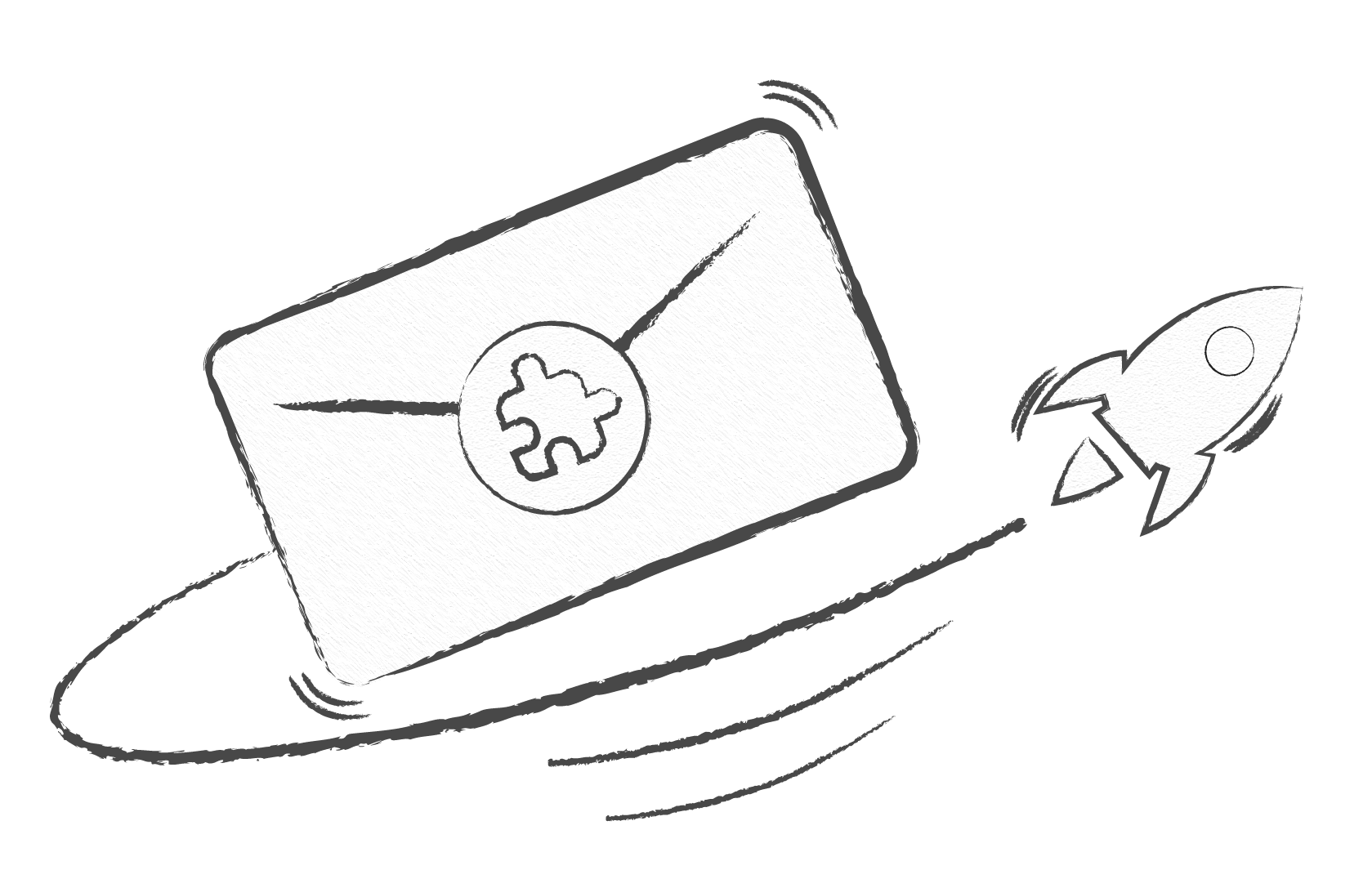

Have you ever felt overwhelmed with your own email inbox? Then you probably know the …
Read more

That's right - you need to invest in email marketing. But to get real results, you must first secure…
Read more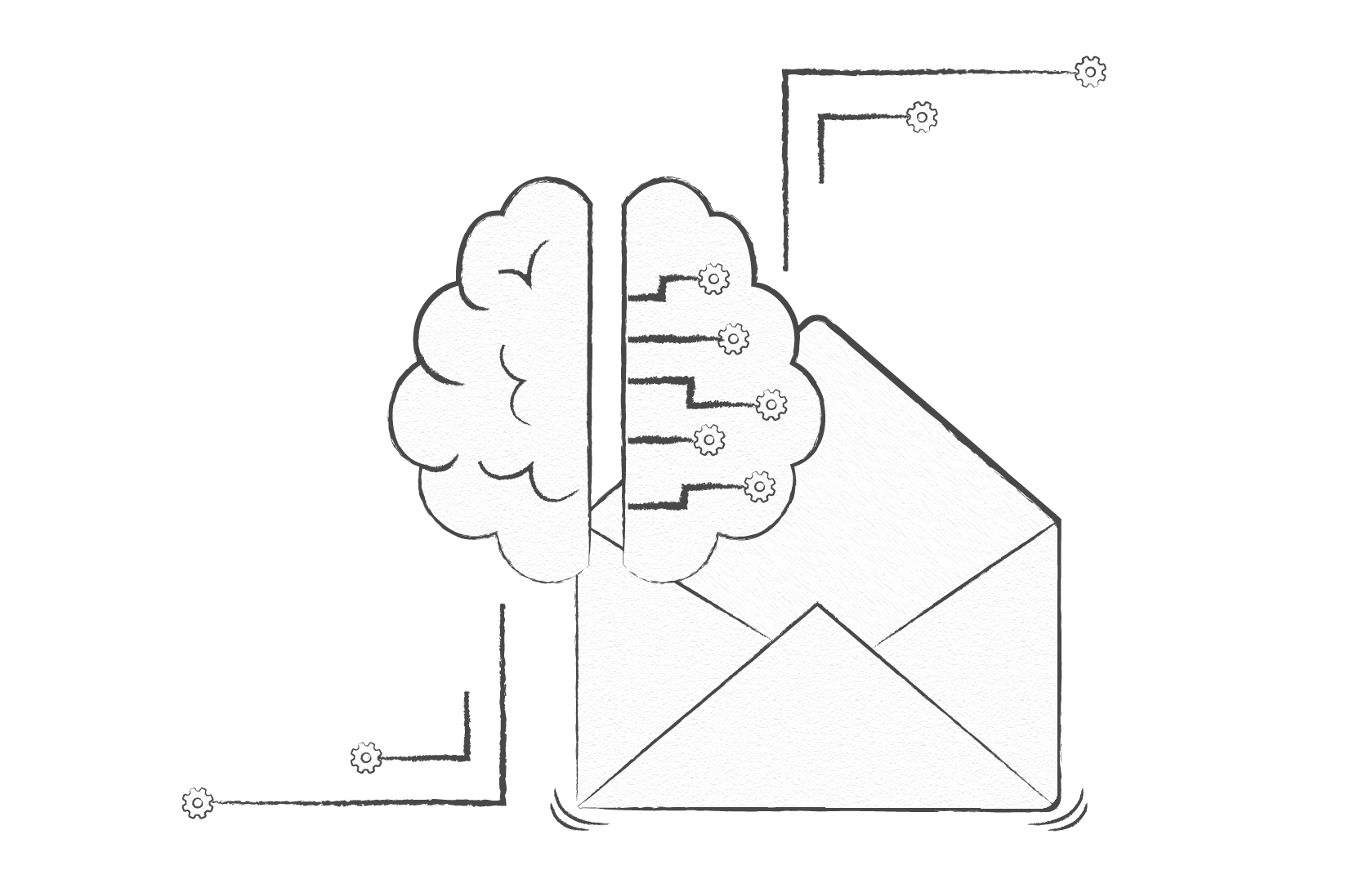

Are you one of those people who feel nervous about AI? Don’t be. Yes, AI is transforming many a…
Read more
With over 97% deliverability you can ensure the best results.