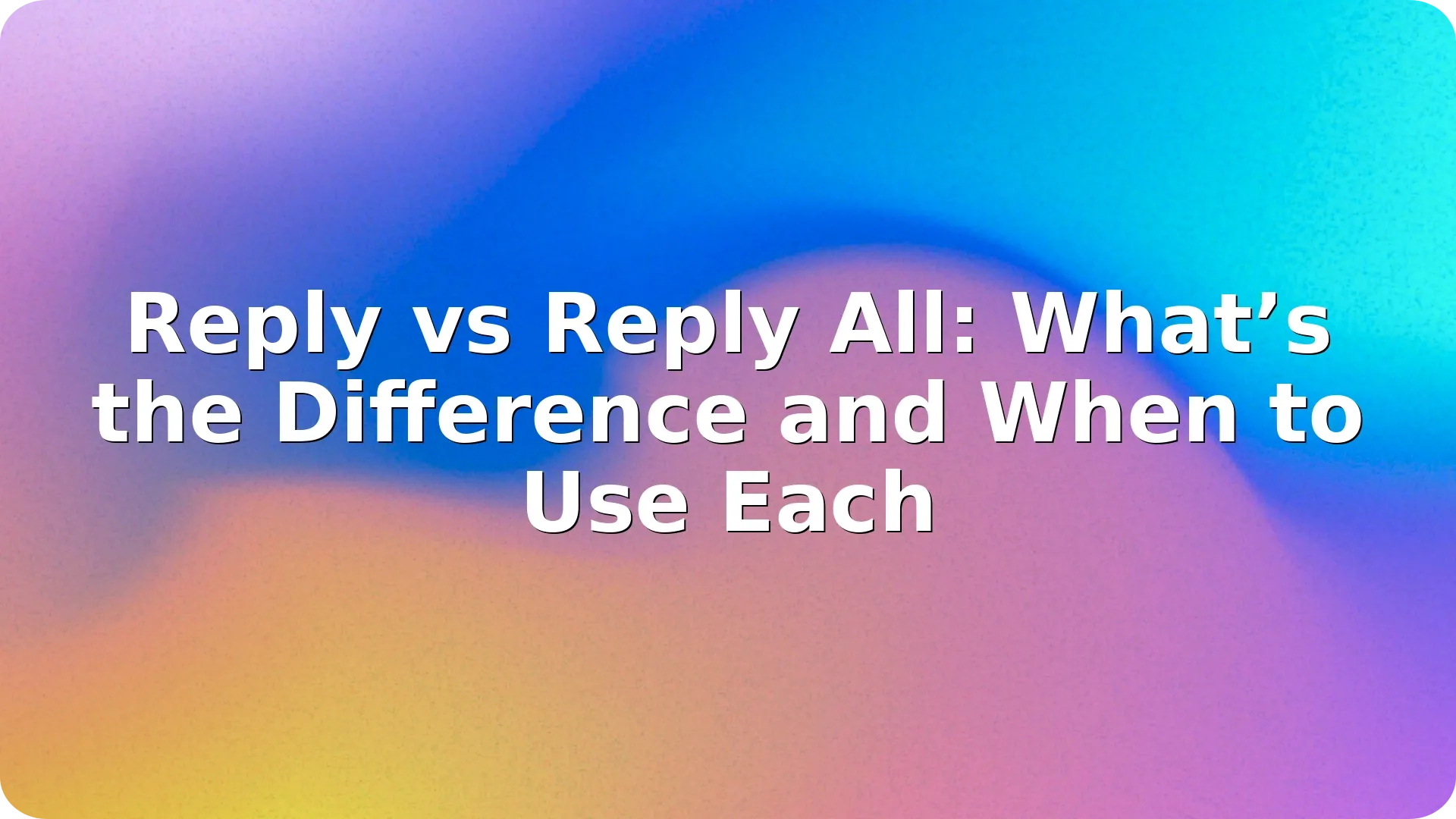
Email is still one of the most important tools for communication in both professional and personal settings. With just a few clicks, you can respond to anyone, anywhere. But even seasoned users often struggle with one small detail: reply vs reply all.
Misusing these options can lead to confusion, embarrassment, or worse — sharing sensitive information with the wrong group. In this guide, you’ll learn the key differences between “Reply” and “Reply All,” when to use each, and common mistakes to avoid. Mastering this can improve your communication and help you maintain professional email etiquette.
Let’s start with a basic definition.
At a glance, it’s a simple difference — but using the wrong one can have big consequences.
Let’s say your team leader sends a status update to you and five colleagues.
Use Reply when your response is relevant only to the sender, such as:
Choosing “Reply” keeps your message focused and prevents spamming others who don’t need to see it. To make sure you’re responding only when necessary, knowing how to find unread emails in Gmail helps you quickly identify important messages, so your replies are timely and directed only where they’re truly needed.
Use Reply All when your response affects everyone on the email thread, like:
Before you click “Reply All,” ask yourself: “Does everyone on this list need this information?”
Understanding reply vs reply all is one of the most overlooked yet essential email etiquette skills. It’s not just about which button you click — it’s about being mindful of your audience and communication intent. Using the right option at the right time helps you appear more professional, prevents inbox overload, and ensures your message lands exactly where it should.
Next time you’re about to respond to an email, pause for a second. Choose wisely between Reply and Reply All — your coworkers will thank you.
Everyone on the original email will see your message. If it’s not too serious, consider sending a quick apology or clarification.
Not always. It depends on context. It can be annoying if overused or used when the information isn’t relevant to the group.
No. Use it only when your response is needed by the group. Otherwise, stick to Reply to avoid flooding inboxes.
Yes, you can delete recipients manually before sending the email. Always check the “To” and “CC” fields before replying.


In today's competitive business landscape, establishing a strong brand identity is crucial for succ…
Read more

In today's competitive marketplace, effective branding is essential for businesses looking to stand…
Read more

Switzerland is renowned for its innovation, precision, and high-quality standards—traits that ext…
Read more
With over 97% deliverability you can ensure the best results.