
Choosing the right email service is more than just picking a familiar name-it’s about finding the best tool for your workflow, communication style, and needs. If you’re stuck deciding between Gmail vs Outlook, you’re not alone. These two giants dominate the email space, each offering powerful features, integrations, and unique advantages.
In this guide, we’ll compare Outlook vs Gmail across key areas like interface, security, storage, and business features-so you can choose the best option for your situation.
Gmail:
Gmail has a clean, minimalist layout that appeals to users looking for simplicity. It’s easy to navigate, with smart inbox categorization (Primary, Social, Promotions), excellent search functionality, and a user-friendly conversation view.
Outlook:
Outlook offers a more traditional layout, with folders and advanced email management features. It may feel more complex at first but offers robust tools like Focused Inbox, integrated calendar, and task panes-all in one screen.
Verdict:
Gmail wins on simplicity, but Outlook shines for users who want a power-packed workspace.
Both platforms offer integrations with their own productivity suites-Google Workspace for Gmail and Microsoft 365 for Outlook.
Gmail:
Outlook:
For more on Microsoft 365 tools, see Microsoft 365 Features.
Outlook vs Gmail shows near parity here, but storage strategies differ. Gmail users may fill space quickly if using Google Photos or Drive heavily.
Both Gmail and Outlook offer two-factor authentication, spam filtering, and phishing protection.
Gmail:
Backed by Google’s robust AI-powered spam filter and security alerts.
Outlook:
Provides email encryption and phishing detection. Microsoft’s enterprise-level security tools are strong, especially for business use.
Learn more about Gmail security practices.
Gmail for Business (Google Workspace):
Offers a branded domain email, shared drives, and team collaboration.
Outlook for Business (Microsoft 365):
Includes Teams, Office apps, and SharePoint integration.
If your team already uses Google Docs or Microsoft Word/Excel daily, that should heavily influence your choice.
Mastering tools like Gmail vs Outlook is essential to digital productivity. For help organizing your inbox and improving communication habits, check out our guide on how to use email effectively
Gmail: Gmail allows users to undo sent emails within a short window, helping prevent accidental sends and giving time to correct errors.
Outlook: It provides the ability to unsend emails in Outlook, offering a quick way to retract messages and avoid mistakes before they reach recipients.
When it comes to Gmail vs Outlook, there’s no one-size-fits-all answer. Gmail excels in simplicity, speed, and AI-powered tools, making it ideal for freelancers, students, and Google ecosystem fans. Outlook, on the other hand, is a powerhouse for business professionals who need robust tools for scheduling, task management, and advanced inbox control.
Whether you’re comparing Outlook vs Gmail for personal use or enterprise needs, it’s best to evaluate which ecosystem your team or tools already lean on. Try both platforms if you’re unsure-each has a free tier, and switching later is entirely possible.
The best email service is the one that works for you, supports your productivity, and helps you communicate clearly in a fast-paced digital world.
It depends on your ecosystem. Gmail suits teams already using Google Workspace, while Outlook is ideal for Microsoft 365 users.
Yes, many users sync Gmail to Outlook using IMAP or POP settings, especially for centralizing email in one place.
Both are excellent, but Gmail’s AI-based spam filter is often considered slightly better at detecting unwanted emails.
Yes, both services allow data migration tools to transfer your inbox, contacts, and calendar data.


Navigating the rapidly evolving digital landscape in South Sudan can be challenging for businesses …
Read more

In today's fast-paced digital landscape, businesses in Samoa are increasingly turning to marketing …
Read more

Myanmar's digital landscape is rapidly evolving, and businesses are seeking innovative ways to conn…
Read more
With over 97% deliverability you can ensure the best results.