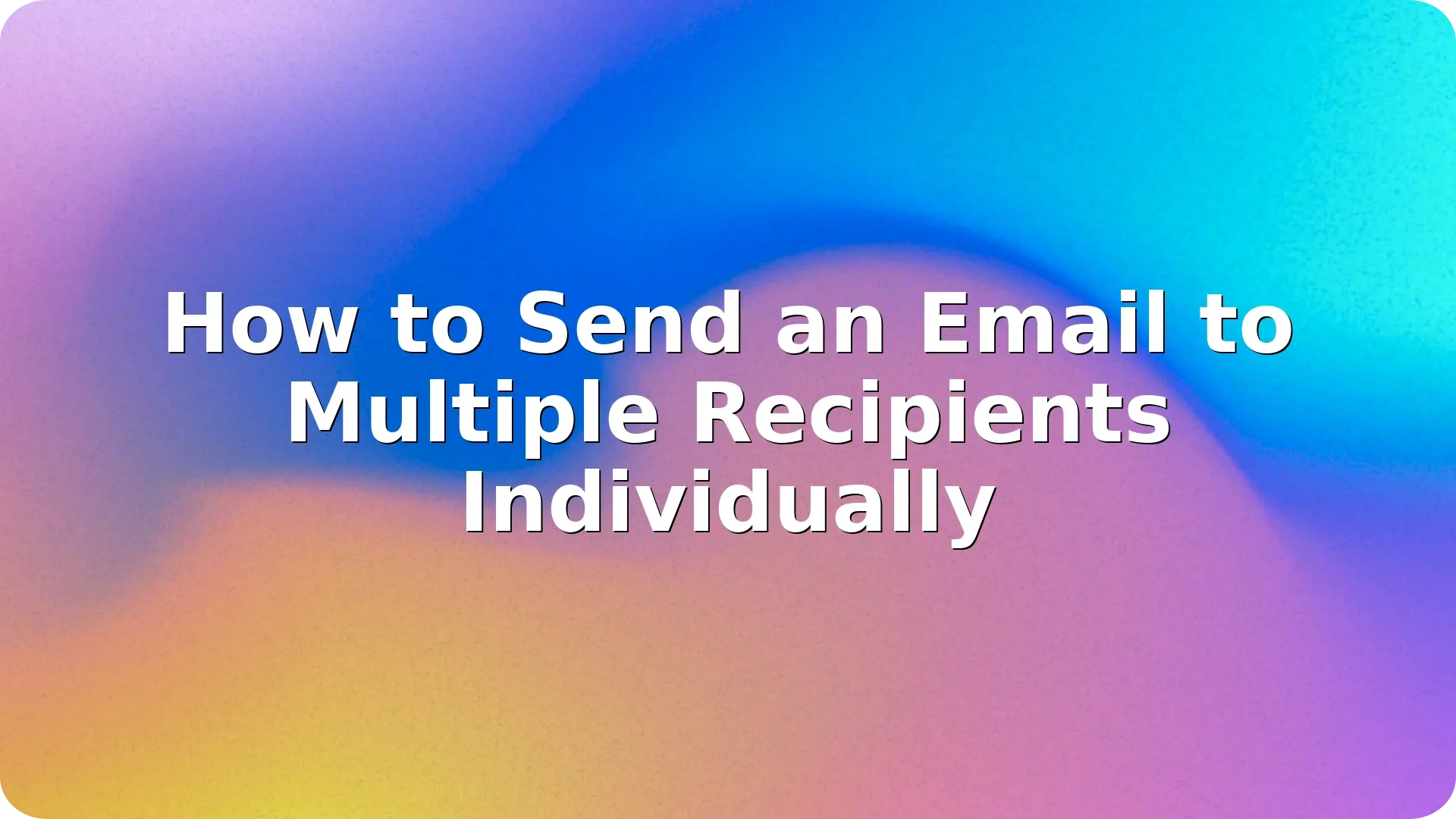
If you’ve ever needed to email several people without revealing their addresses to each other, you’ve likely wondered how to send an email to multiple recipients individually. This is essential for privacy, professionalism, and maintaining personalized communication.
In this guide, you’ll learn three simple, effective ways to send personalized group emails-without making it look like a bulk blast.
When emailing clients, prospects, or newsletter subscribers, it’s critical to respect privacy. Sending emails individually helps:
It also shows a level of care and personalization, a trait that’s essential for using email effectively in professional communication. Learn more in our guide on How to Use Email Effectively.
The easiest method is using the BCC field. When you add recipients here, each one receives your email separately without seeing who else got it.
Limitations:
Mail merge lets you send a single email to multiple recipients, each with personalized fields like name, company, or greeting.
This method is ideal for newsletters, campaigns, or outreach when personalization is key. To take personalization even further, adding engaging elements in emails and adding dynamic content can help make emails feel more engaging and tailored to each recipient’s preferences.
For larger-scale sending with professional control and analytics, consider using tools like:
These platforms let you:
Great for businesses, marketers, and creators who email regularly.
Avoid CC’ing multiple recipients when:
Always prioritize trust and professionalism in digital communication.
Knowing how to send an email to multiple recipients individually is a key skill for modern communication. It keeps messages personal, private, and professional-whether you’re a job seeker, freelancer, or business owner.
BCC is fast and simple, while Mail Merge and email platforms give you powerful options for personalization and analytics. Choose the method that fits your needs and respect your recipients’ privacy at all times.
By sending emails the right way, you’ll make stronger impressions and avoid common mistakes that can cost you trust-or worse, get your message flagged as spam.
Yes, using Mail Merge tools like GMass or YAMM with Gmail allows you to send personalized emails to each recipient separately.
No, BCC hides recipients but sends the same message to everyone. It doesn’t personalize the content.
Limits vary by provider. Gmail, for example, typically allows up to 500 recipients per day for regular accounts.
Mail Merge tools or email marketing platforms like Mailchimp or ConvertKit are great for sending to many recipients with personalization and tracking.


Navigating the rapidly evolving digital landscape in South Sudan can be challenging for businesses …
Read more

In today's fast-paced digital landscape, businesses in Samoa are increasingly turning to marketing …
Read more

Myanmar's digital landscape is rapidly evolving, and businesses are seeking innovative ways to conn…
Read more
With over 97% deliverability you can ensure the best results.