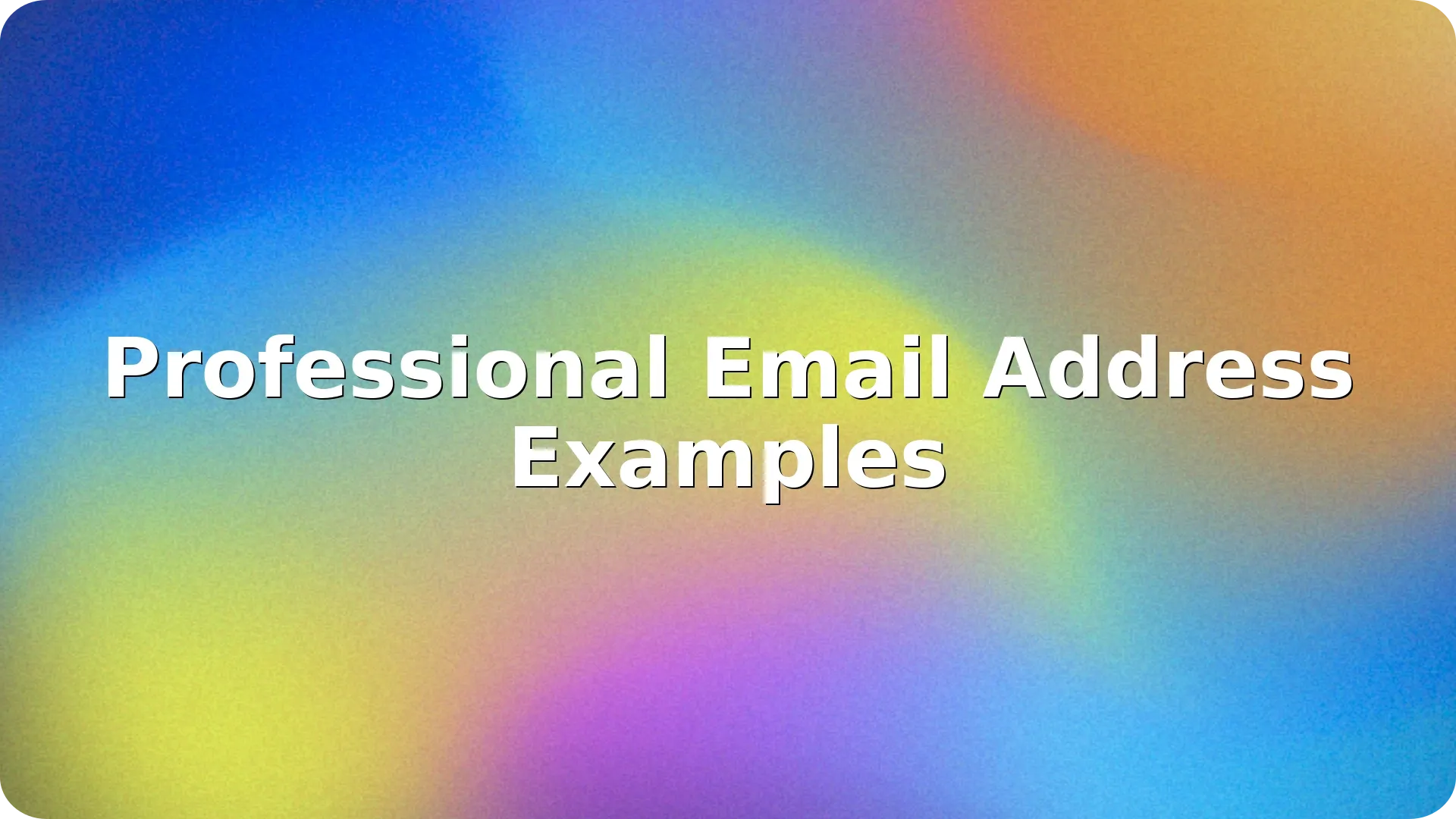
Your professional email address is often the first impression you make-especially in business, job applications, or freelance work. Using a generic or outdated address like “coolguy123@hotmail.com” can instantly harm your credibility. Fortunately, it’s easy to upgrade to a polished, professional address that reflects your brand, business, or identity.
In this guide, you’ll find smart professional email examples, tips for creating the perfect one, and what to avoid-plus how to set one up in just minutes.
A well-crafted email address tells people you’re serious, organized, and trustworthy. Whether you’re reaching out to potential clients, applying for a job, or launching a new startup, it builds instant confidence.
It also supports broader communication goals-read more about the benefits of email for reaching business goals.
Here are reliable formats used by individuals and businesses:
For Personal Use:
For Freelancers or Entrepreneurs:
For Companies and Teams:
Avoid these:
Pro Tip: Try using Namecheap or Google Workspace to register a domain and create a custom email address.
Follow these simple steps:
If you’re representing a business or personal brand, buy a domain name. Use something clean, short, and memorable like yourname.com or brandstudio.io.
Some top choices:
Stick with:
Avoid using numbers or irrelevant words unless absolutely necessary.
Once set up, send a few test emails to yourself. Check signature, formatting, and deliverability to ensure it works across devices.
A professional email address is more than a contact method-it’s a digital handshake. Whether you’re job hunting, growing a brand, or building a business, choosing the right email address format shows you’re serious and prepared. It adds authority, keeps communication organized, and creates trust from the first message.
Set yours up with intention. Keep it clean, relevant, and personalized. And once you have it, make sure it’s reflected in your resume, website, business cards, and everywhere else your brand lives. In today’s world, a well-structured email address is a simple but powerful tool for lasting professional impact.
Think of your email address as part of your personal or business branding toolkit-just like your LinkedIn profile, website, or resume. Take a few extra minutes to set it up correctly, and you’ll reap the rewards of trust, clarity, and professionalism in every email you send.
By following the strategies and examples in this guide, you’ll not only know how to create a professional email address, but you’ll also understand why it matters-and how it can help you stand out in a crowded digital world.
Not always, but it’s highly recommended. Having your own domain (like john@smithstudio.com) looks more trustworthy than a free Gmail or Yahoo address.
Gmail can be acceptable if you use a clear, name-based format like john.smith@gmail.com. But for full professionalism, a custom domain is best.
Yes, most hosting services let you create multiple aliases (e.g. support@, contact@, billing@) under the same domain.
Try variations like:
• john.smith123@gmail.com
• jsmithwrites@gmail.com
• use middle initials or your profession (john.marketing@gmail.com)


In today's competitive business landscape, establishing a strong brand identity is crucial for succ…
Read more

In today's competitive marketplace, effective branding is essential for businesses looking to stand…
Read more

Switzerland is renowned for its innovation, precision, and high-quality standards—traits that ext…
Read more
With over 97% deliverability you can ensure the best results.